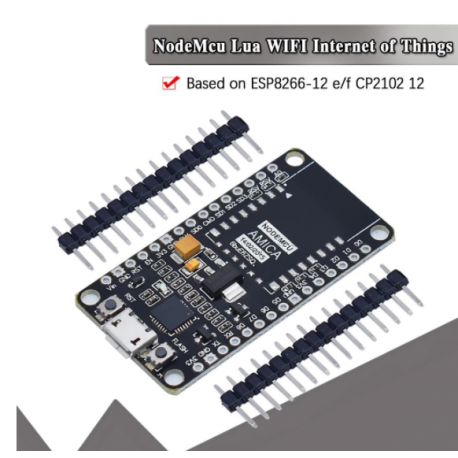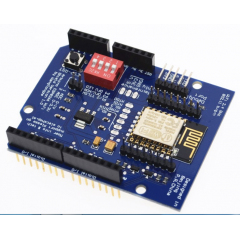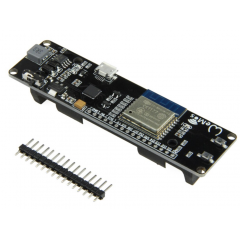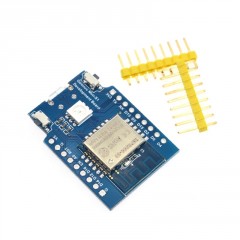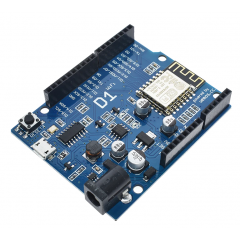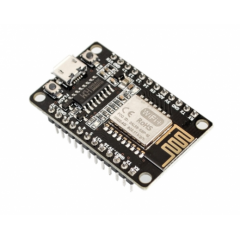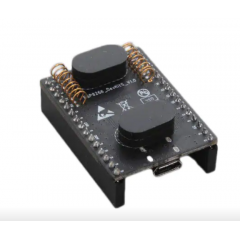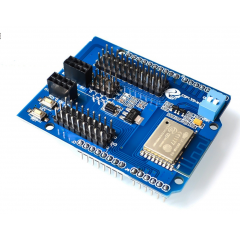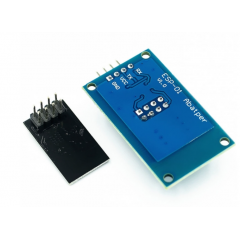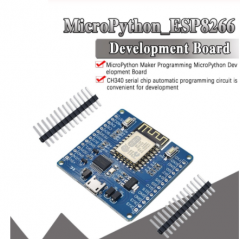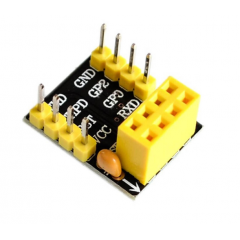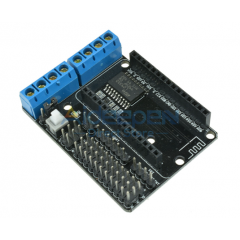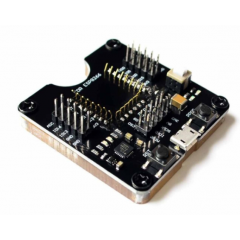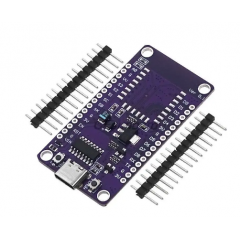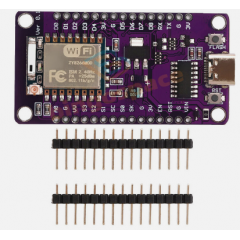Más
Matters needing attention
1. Before connecting the development board hardware, ensure that all power sup
plies are disconnected to avoid electric shock hazard. Development boards conta
in sharp objects and should be used with great care to avoid accidental injury. D
o not touch the exposed metal part of the development board directly with your fingers to avoid accidentally pricking your fingers. In addition, direct touch of the metal part may cause static damage to the development board. Minors need to
Use this development board under adult supervision.
2. Keep enough clearance area near the antenna of the development board; other
wise, the antenna performance will be affected.
3. When the USB port of the development board is connected to the computer, ¡f
the serial port of the development board is not opened, the operation of insertin
g and removing the USB peripheral of the computer will cause the reset of the d
evelopment board. |f the serial port is not turned on and the computer ¡s powere
don, this problem will not be sent if the normal USB power supply is used or the serial port is turned on.
4. lf the level of GPIOO of the development board is low when the development board is powered on, the development board will enter the mode of burning firmware, and the user's program will not be executed at this time. If the development board does not work properly after being powered on, check the following pin levels: GPIOO high, GPI02 high, EN high, RST high, and GPI015 low. If the level does not match, please check the peripheral circuit and correct.
5. If the burning firmware fails due to Th interruption accidental ly, the program
of the development board is incomplete, and there ¡s a certain possibility that the automatic mode cannot be entered at this time. In this case, hold down the FLASH button and insert the USB cable. Then the firmware can be burned normal FL.
6. If you want to use the sleep function, directly connect the RST to GPIO16. The user can connect the pins themselves or weld a O ohm resistor in the development plate R3 position. Note After the hibernation function is enabled, GPI016 is disabled.
7. GPIO16 does not support interrupt, PWM, 12C and one-wire functions. lt can only be used as a common input/output port.
8. Do not input power voltage over 5V to the development board, and do not directly connect the GPIO of the development board to the peripheral at 5V level.
If a connection ¡is required, a level switching circuit is required, otherwise irreversible damage may be caused.