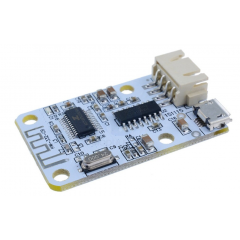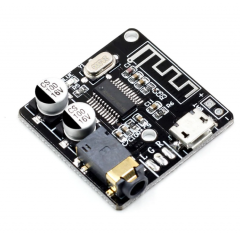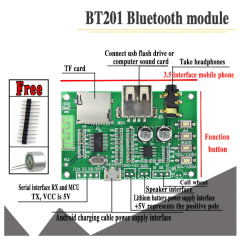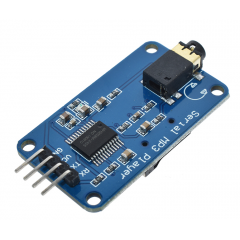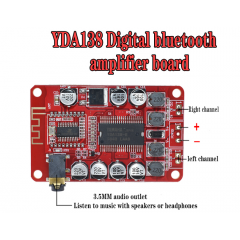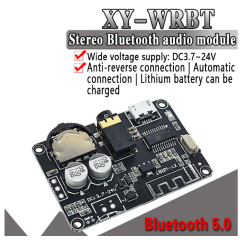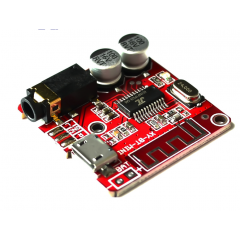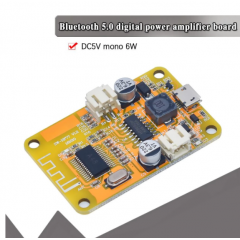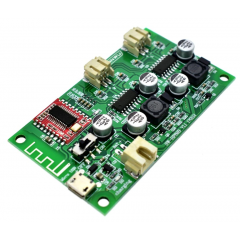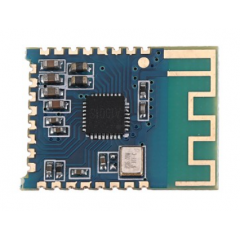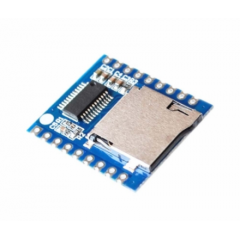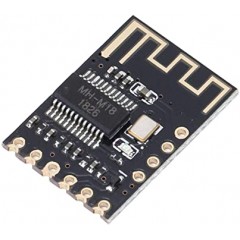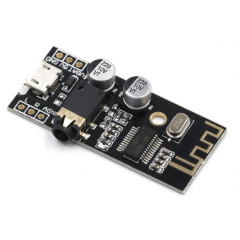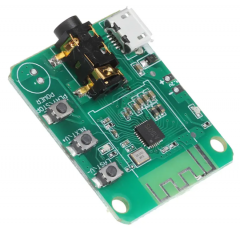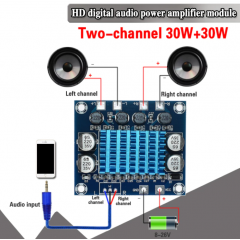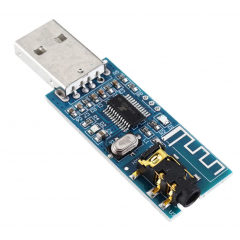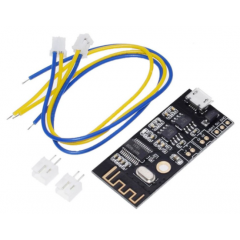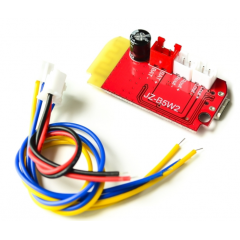Jq6500 Reproductor Mp3 Wma Sonido Usb Uart 2w Itytarg
MLA678856549
Nuevo producto
Cod: GAW
Este producto ya no está disponible
Más
JQ6500-16p
JQ6500-16P has an onboard 16Mbit (2 Mega Byte) Flash memory.
Using a Windows (Chinese language but just two-clicks to browse your files and select to upload – so you can manage) software which is embedded into the device and appears when you connect it to USB you can upload your MP3 files directly to the device.
This is a good option if you just need a few small low bitrate MP3s which won’t change often. If you are making a game with a few pew-pew sounds, perfect.
There are two versions of the 16p, their pinout and functionality is the same, the only practical difference is that the new one (V2.1) has a Micro-USB instead of a Mini-USB connector.
Voltage and Power Supply
On the subject of voltage, the datasheet says 供电在3.5V-5V 最佳为4.2V which google translates as “Power supply at 3.5V-5V is best for 4.2V”
I usually power at 5v.
Please note that if you are controlling the “simple control with manual buttons to ground” using Arduino pins instead of buttons, do not do digitalWrite(HIGH) feeding into those inputs, at best it won’t do what you want (and at worst might damage the device) – instead you could toggle between INPUT and OUTPUT pinMode for the pin.
Note also that with a 5v Arduino if talking to the device over serial you should use a 1k resistor in series between Arduino TX and JQ6500 RX.
Insufficient Power Symptoms
The most common problem you will experience when your power supply is not up to the task is a “tick tick tick tick” type of sound, usually followed by a reset, either at the start of playing a track or sometime during (when the volume of the track increases).
A computer USB port is probably not sufficient, if you want to power from the USB socket then I suggest to use a USB power supply capable of 1A at least, and a reasonable quality cable able to deliver that full 1A without dropping much voltage – remember, if your cable is long or poor or both then it throws volts away that the MP3 player needs!
The BUSY LED
People may confuse the BUSY LED with a power led, this led lights when playing, when not playing the LED may have a very very very VERY dim appearance or not light at all, this is normal, the BUSY LED lights when playing. If your LED doesn’t light and you can’t get it to play either, then see the insufficient power symptoms above.
MP3 Format
The devices can play most Stereo MP3 files.
I found that a “Joint-stereo” file did not appear to work, but simply re-encoding to an ordinary stereo file was fine – I use the LAME Audio Encoder to re-encode it, “lame -m s inFile.mp3 outFile.mp3”, see below for other tips about re-encoding files.
The following sampling rates are supported: 8 / 11.025 / 12 / 16 / 22.05 / 24/32 / 44.1 / 48 kHz
SD Card Files
The 28P can support (supposedly, not tested) up to 32g Micro SD Card (aka TransFlash / TF), files can be split into up to 100 folders, with 1000 files.
Any old file names work fine.
It’s unclear which files the 5 “hotkeys” correspond to but I suspect it is the first 5 files in the FAT table (Google for a FAT sorter utility suitable for your operating system), although there is a mention in the datasheet of naming folders 00 .. 99 and the files within the folders 001.mp3 .. 999.mp3 so that may have something to do with it (or might just be convenient to name them like that and use a FAT sorter).
Tips for Re-encoding files
For the 16P particularly due to the limited space in the on board flash, you may wish (need) to re-encode your MP3 files to shrink them, using a lower bitrate. The utility program “lame” can do this on the command line easily for Linux and Mac (obviously once you install it) the phone preset reduces the files to 16kHz and 16kbps which can reduce files significantly (with commensurate loss of quality).
$ lame --preset phone inputFile.mp3 outputFile.mp3
Or to really get it down, add -B 8 --resample 8 to the command in order to bring it down to 8kHz and 8kbps.
On Windows, try winLAME
For the 28P if you are using an SD Card, you might as well stick with higher quality and get a bigger SD Card :-)